Many companies use our Smart Embed Code to create a central library page where users can search their citations (examples). Some of them have many products (e.g. a few thousand), and they want to show relevant citations in individual products’ pages. Our Smart Embed Code makes it very easy to do so.
For example, Azure Biosystems has multiple instruments and Sapphire Biomolecular Imager is one of them. In their “Sapphire Biomolecular Imager” page, they put some citations after the product descriptions using our Smart Embed Code. A screenshot is shown below.
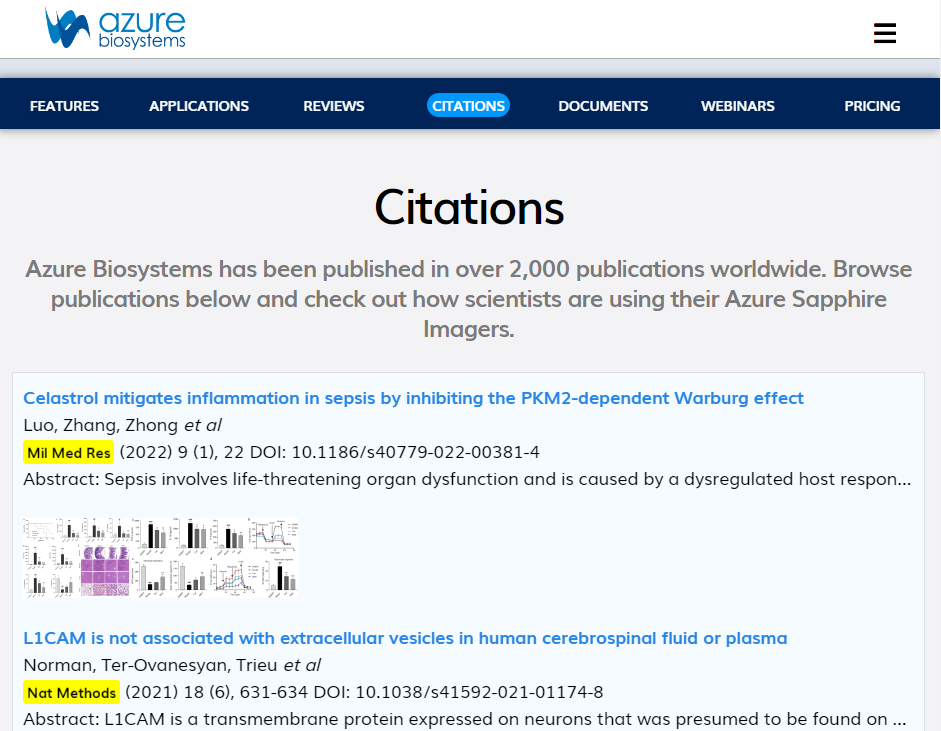
So how did they filter citations and show product specific citations only? Our Smart Embed Code accepts a data-product-name tag, and when this parameter is specified, it will only retrieve relevant citations. For example:
<div id="bizgenius-citation-widget-container-list" data-product-name='Sapphire' data-maxnum='3' data-order='impactFactor' style="width:100%;"></div>The citation list will update automatically whenever we update our backend database. In addition, these citations are also indexed by Google’s web crawler. For example, if one googles the title of a paper (say the first paper), Azure’s webpage is one of the organic search results. Screenshot below.
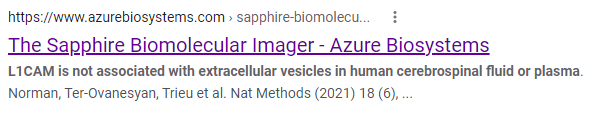
If you want to enrich your product pages with product citations and make your pages more discoverable by Google, please feel free to contact us.
