Interactive Citation Map is a component we offer in Smart Embed Code. It is a visually appealing way to tell your potential customers how popular your products are. To make the map better fit the look and feel of your website, we offer a number of options to customize the style.
1. Base map
There are 9 options for the base map:
- (Default) Map
- Satellite
- Terrain
- Light Political
- Mono City
- Simple Atlas
- Light Landmass
- Dark Landmass
- and Whitewater

2. Marker color
There are 30 colors you may pick for the markers.

3. Marker shape
There are 11 basic shapes and a few hundred other shapes you may choose.

The following map has the “Satellite” base map with red “fire” markers.

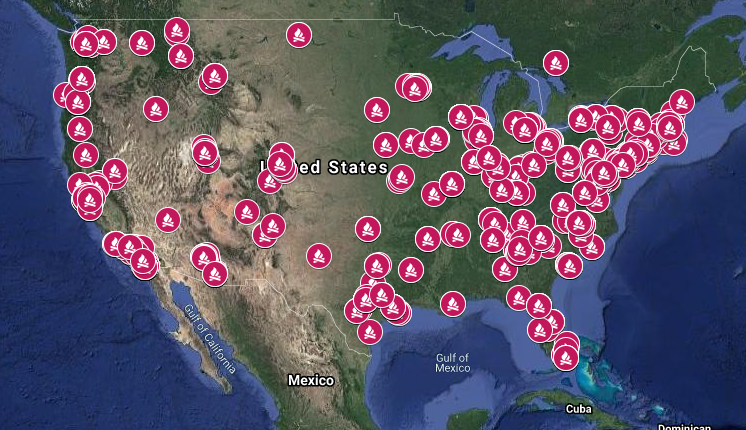
Comments
This is good but how is it implemented?
The map style can’t be configured with Smart Embed Code. Please contact us and let us know which style you want to update for your map.
Just wanted to play with it. The client has requested we get rid of the BizGenius link at the top of the map. It appears numerous other times on the rest of the page. How do I do that?