Have you thought of using ChatGPT to
- power customer support on your website?
- answer your own questions regarding your company’s finances, research, marketing, or other documents which are stored privately?
However powerful ChatGPT may sound, it is limited by its training data. There are two major limitations of ChatGPT:
- Outdated Information: ChatGPT’s training data includes information only up to September 2021. Future versions will also have delays. Consequently, it lacks knowledge of any advancements, events, or changes that have occurred since then. This can limit its usefulness in fields that require up-to-date information.
- Generic Knowledge. ChatGPT’s training data only consists of a small portion of public web, which in turn is less than 10% of all the web data. Plus, it has no access to your private dataset and knowledge.
With these limitations, ChatGPT won’t be useful in answering questions requiring private knowledge or up-to-date information. For example, if you want to know your company’s revenue by products, ChatGPT won’t give you an answer.
However, there is a solution: We can feed ChatGPT new data ourselves. There are two ways to do so:
(1) The most naive way is to copy and paste some paragraphs of your private documents into ChatGPT, then ask questions. The problem is that ChatGPT only accepts a small amount of texts each time. If you have thousands (or even millions) of documents, such as your website’s pages, it would be impractical to use this copy-n-paste method.
(2) Build an app on top of ChatGPT. This app will first digest thousands (or millions) of documents. Then, when we (or a customer) ask a question, this app will fetch relevant parts from the documents and feed them to ChatGPT programmatically.
As a demo of the 2nd approach, let’s take a look at an app we developed recently – ChatPaper. ChatPaper helps researchers read scientific papers in an interactive way. First, a user uploads a PDF file of a paper, then he can ask any questions about this paper. Some examples of the questions can be:
Explain “(a term)”.
List the highlights of this paper.
What is novel about this paper?
What are the limitations of this study?
How did the authors do the experiments?
Behind the scenes, ChatPaper will fetch relevant parts of the paper, and use those parts to answer users’ questions.
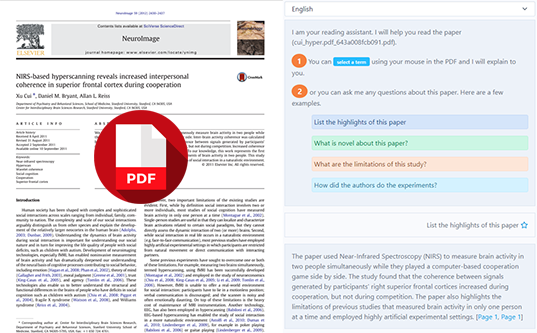
ChatPaper only processes one document each time, but the method can apply to many documents.
Are you considering to use ChatGPT for your own data? We love to hear your thoughts and we might be able to help. Please feel free to contact us.
