Having a searchable library of product citations can be beneficial for both your customers and your internal team. Your customers can easily find publications that validate your products, and your marketing team can share relevant citations in content marketing. Additionally, your sales team can send relevant citations to potential customers.
The Smart Embed Code we provide gives your website’s visitors access to robust and versatile search features. The screenshot below shows the search box with its various available options:
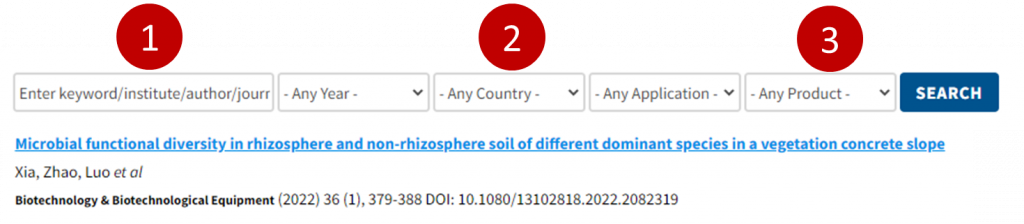
① The search box. Your customers can enter simple and complex keywords here. For example, Stanford AND mouse, Stanford OR Harvard, Stanford NOT Harvard, "next generation sequencing" etc. Logic operators such as AND, OR, NOT, and quotation marks (for phrase search) are supported. AND can be omitted.
② The dropdown menu options. You may pre-define some categories and terms as dropdown menus so your customers can select these options easily. The most common categories are Applications, Research Areas, Technologies, Year and Countries. For the “year” dropdown menu, you may list individual years or year range such as 2012-2022.
③ The product dropdown menu. By adding this dropdown menu, you can make it easier for your customers to find citations for a particular product.
How do you add the options?
It is very simple. The product dropdown menu is specified in the data-product-list parameter, and other additional dropdown menus are specified in the data-classes parameter. Examples are shown below.
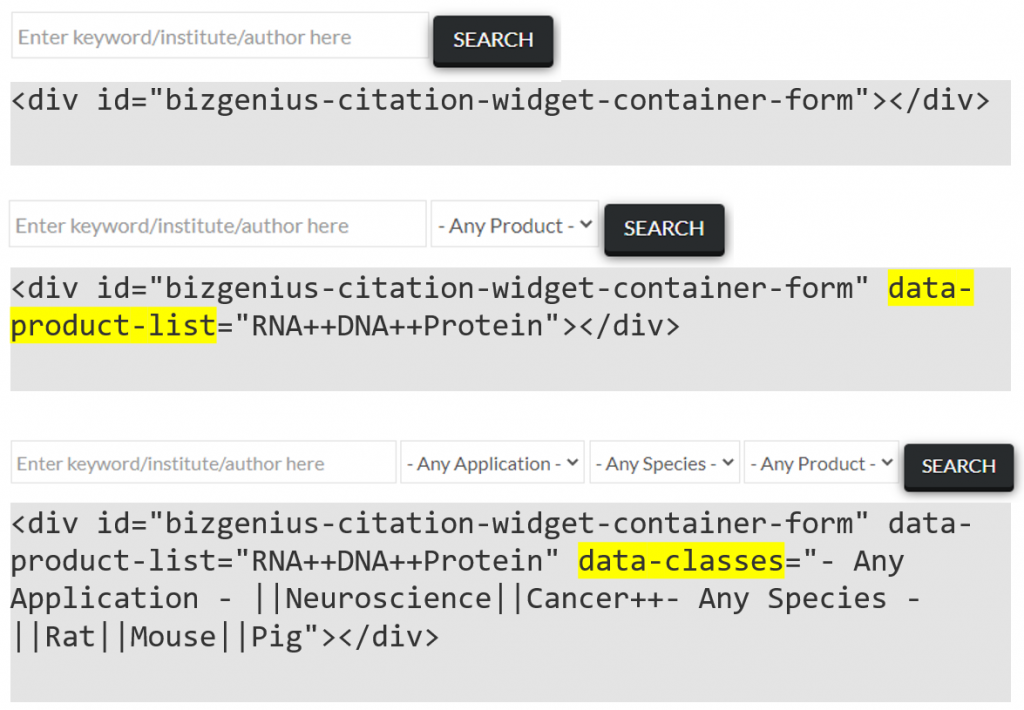
Show me some real-life examples
Below we list a few real-life examples of companies using our Smart Embed Code.
If you have any questions regarding implementing the Smart Embed Code on your site, please let us know.
