When you run a promotion ending at a specific date, you might want to include a countdown timer in your marketing emails (or social media) to increase engagement and show some “urgency”, like the following:
But how can we do that? Fortunately, there is an app designed exactly for this. The website is at http://motionmailapp.com/, and it offers a free option (watermark is present in the free option).
I registered and tried. It only took me 5 minutes to create the countdown timer above. The interface is below. As you can see, you can enter the end date/time, specify styles, colors, font, and font size. Very straightforward and easy to use.
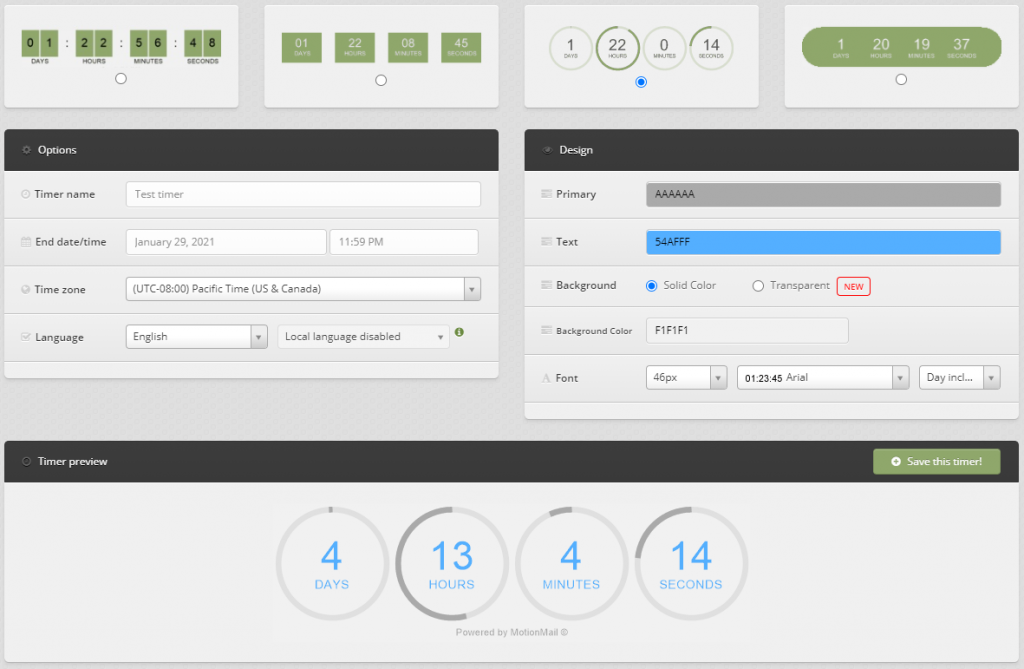
After you save the timer, the app created the timer as a GIF image. For example, the image url of the above timer is: http://s.mmgo.io/t/B8x9. To include the image in your email, simply use the embed code like:
<img src="http://s.mmgo.io/t/B8x9" alt="countdown" />
