Update (2019/8/30): New article on how to avoid important emails being put to spam folder or even rejected in GSuite (for goups)?
After you send an email campaign, you got 0 replies. Before you are disappointed, you should check your own spam folder and see if there are any replies there. Chances are there are some.
This is because our email servers are sometimes too clever. They “thought” that the legitimate and important emails are spam. We need to set up a filter to avoid emails to be put in spam folder.
If you are using Gmail for Work, then below is an instruction:
- Go to “Settings”, and you will see a few tabs, one of them being “Filters and Blocked Addresses”, click it.
- Click “Create a new filter”. Then enter your email address in the “To” field. It means *all* emails will go through this filter.
- Click “Create filter with this search” and in the next screen, select “Never send it to Spam”. Then click “Create filter” button.
- From now on, no emails will be marked as spam. Yes, you may receive true spams in inbox, but it’s more important not to miss any important replies.

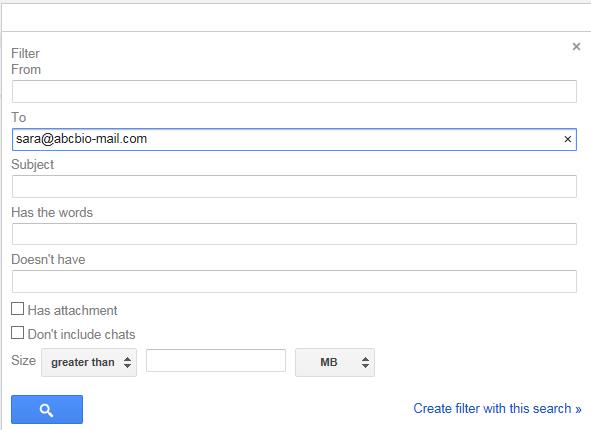
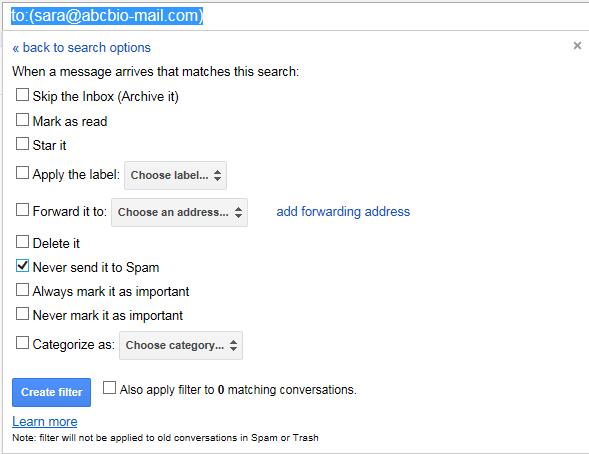
Comments
Pingback: How to avoid important emails being put to spam folder or even rejected in GSuite? – BizGenius