We added a new feature to our Smart Embed Code, a tool to display your product citations easily. This feature allows you to show a few figures in the citation list. Including figures will make the citation list more visually appealing.
The output looks like the following screenshot (from a real life example):
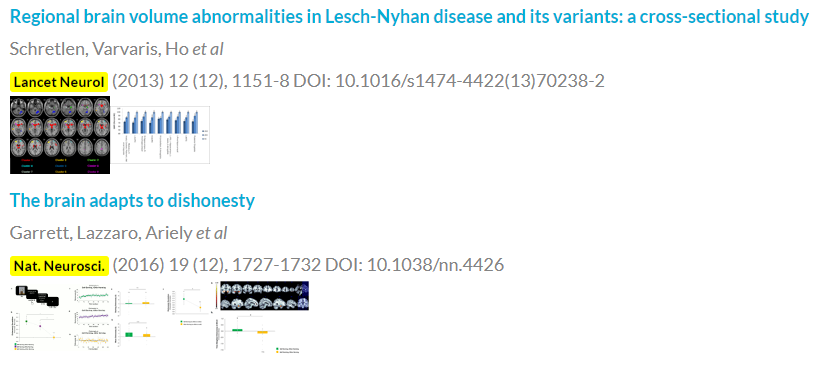
As you can see, a few figures are displayed under each citation. Clicking the figures will direct the visitors to citation’s page.
How to enable this option? You may simply add data-show-figures="3" to your citation list component. The number indicates the maximum number of figures you want to show and you can change it.
<div id="bizgenius-citation-widget-container-list" style="width: 100%;" data-maxnum="10" data-order="impactFactor" data-show-figure="3"></div>A limitation of this feature is that figures are only available for Open Access papers.
