On your website there are two places where you may need to show the count of citations of each product:
- Product list page: You may have a page where you list your products in a table, and you want to show the citation count for each product, if any, as shown in the left panel below. Example page.
- Product page: On the top of the page, you may want to show the citation count, as shown in the right panel below. Example page.
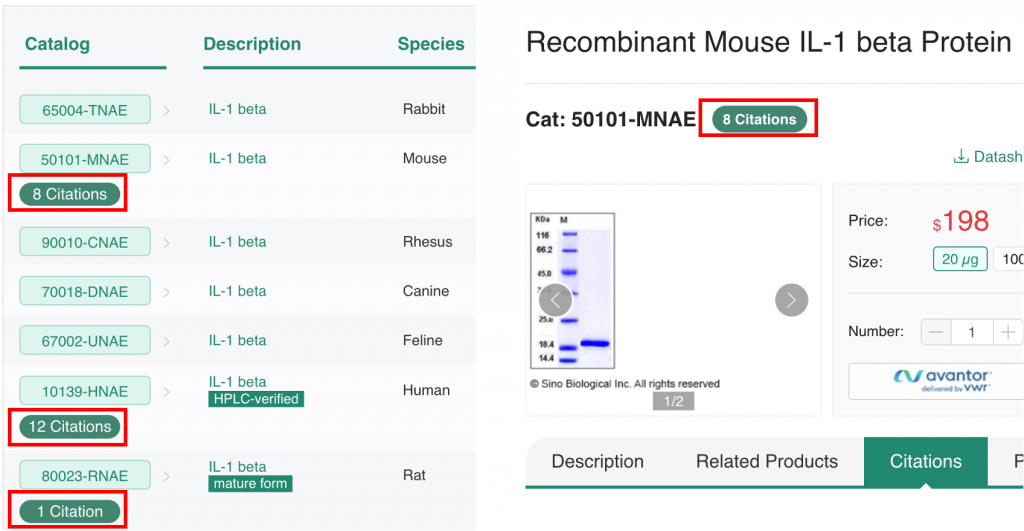
Our citation widget (Smart Embed Code) makes it easy to show the citation count of individual products. Some key features include:
- Dynamically show citation count (automatically updated).
- Can show the total number of two or more products
- Can hide if the count is 0
- Can put parentheses or brackets around the numbers. e.g. (8) or [8]
- Can append or prepend some text around the number, such as “Citations: 8” or “8 Citations”.
- Can append a string indicating plurality if the number of citations is greater than 1. e.g. 1 Citation, 2 Citations
The implementation is also easy: just copy a line of code and it will become the citation count on your page.
Please don’t hesitate to let us know if you want to show your citation library on your website.
