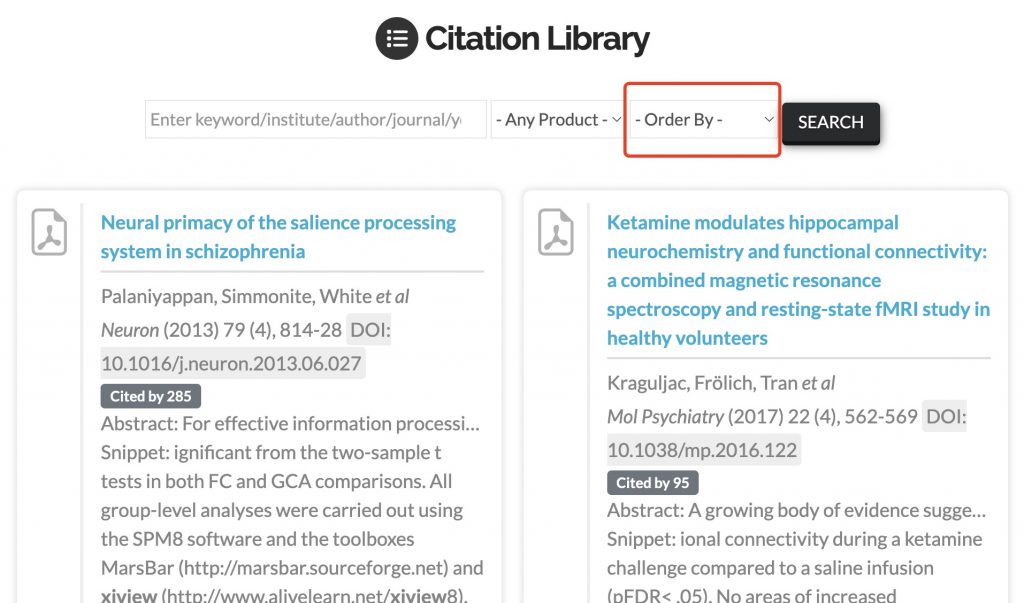
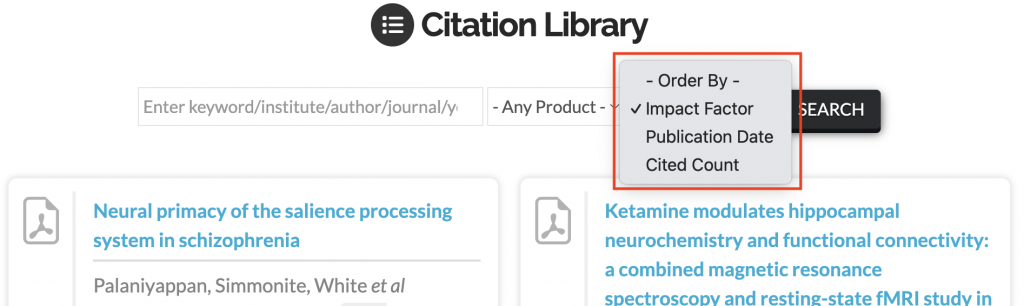
We’ve added a new interactive feature to our Citation Widget: website visitors can now choose how to order the list of papers.
Using the new data-allow-user-order parameter, you can enable a dropdown menu that lets users sort the citation list by Impact Factor, Publication Date, or Cited Count. This gives your visitors more flexibility in exploring your product’s scientific impact—from the most cited papers to the newest research.
You can still define a default sorting method (e.g., by impact factor, citation count or date), and if you prefer a fixed order, simply leave the feature disabled.
An example code is:
<div id="bizgenius-citation-widget-container-form" data-allow-user-order="yes"></div>This feature is now available to all users of the Smart Embed Code.
See full documentation →
So far, BizGenius’ citation widget (Smart Embed Code) offers 10 visuals: Citation Number, Citation Map (Interactive), Citation List, Citation Search Box and Filter, Citation Figure Slider, Top Journal List, Top University Carousel, Top Journal Carousel, Citation Number for a Product, New Paper List
Please don’t hesitate to let us know if you want to show your citation library on your website.
