
We have added a new field, “Cited”, to each paper in the citation list in our citation widget (Smart Embed Code). The “Cited” value indicates the number of times a paper has been cited by other publications. A high citation count generally reflects greater influence or recognition within the scientific community. Alongside the journal impact factor, citation count is another useful metric for assessing the impact of a paper.
By default, the “Cited” information is displayed. If you prefer not to show this data, you can set data-show-cited="no".
Additionally, you can now sort the citation list by citation count. The available options for data-order are: “impactFactor”, “publicationDate” or “cited”.
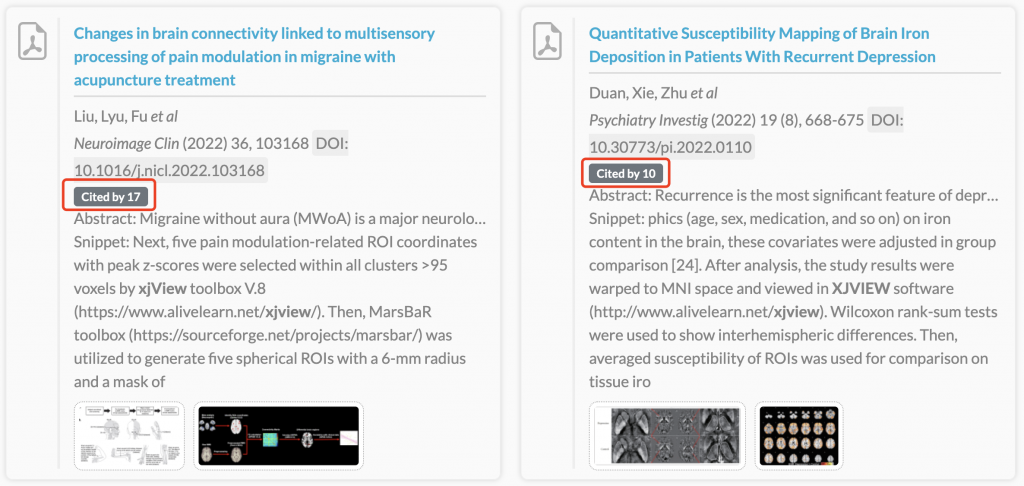
An example code to display the “cited” information and also sort by “cited” is:
<div id="bizgenius-citation-widget-container-list" data-order="cited" data-show-cited="yes" style="width:100%;"></div>You also have the freedom to customize the style of the field. The class name of this field is bizGeniusCited. You may define your own style (use !important to override the default style).
So far, BizGenius’ citation widget (Smart Embed Code) offers 10 visuals: Citation Number, Citation Map (Interactive), Citation List, Citation Search Box and Filter, Citation Figure Slider, Top Journal List, Top University Carousel, Top Journal Carousel, Citation Number for a Product, New Paper List
Please don’t hesitate to let us know if you want to show your citation library on your website.
