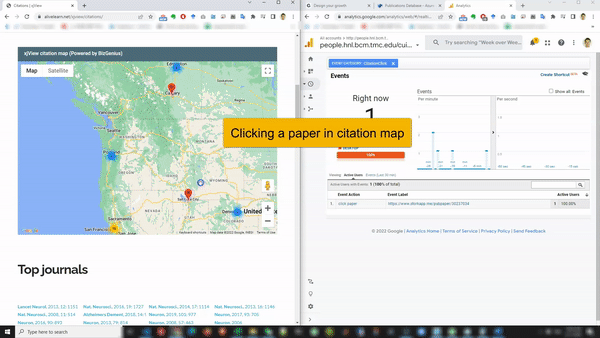If you use our Smart Embed Code to show citations or the citation map on your website, you may wonder how to find out which papers are clicked. When a user clicks a paper, he leaves your site. Google Analytics usually don’t track such events. But our Smart Embed Code sends such events to your Google Analytics natively without any coding on your side. Below is a video demo (clicking it will load the high-resolution video in YouTube):
The event category of such events are “CitationClick“, and the event action is “click paper“. To find the statistics of such events, please log in your Google Analytics, then:
To view the events in real time, click menu Realtime→Events. If somebody clicked a paper on your page in the last few minutes, you can see the event here. You can also click the papers yourself so you can see such events registered in Google Analytics.
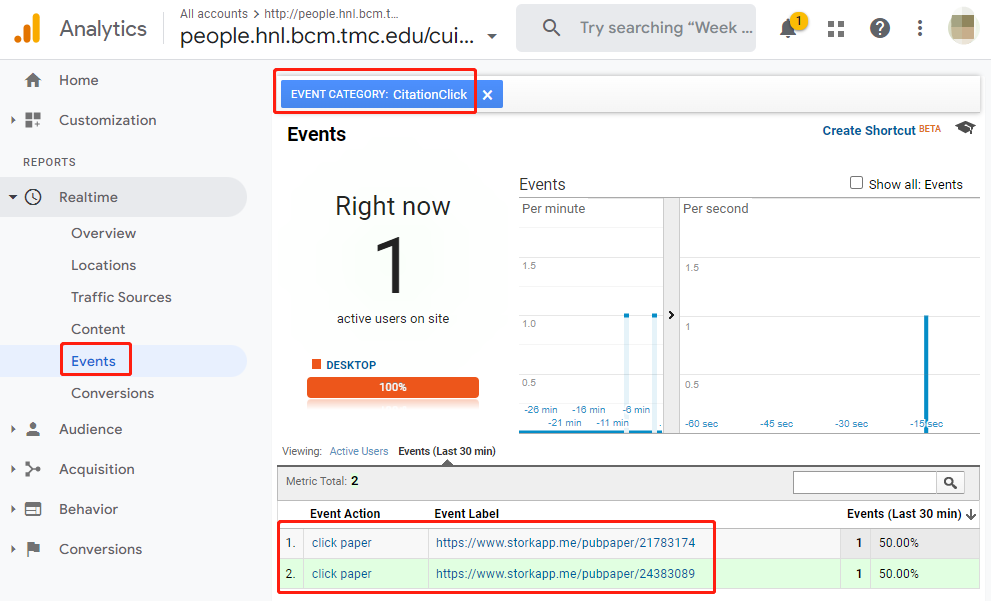
To view history paper clicks, go to Behavior→Events. Adjust the date range and click the “CitationClick” event, you will find the number of clicks over time. If you click “Event Label”, you will also find which papers were clicked.
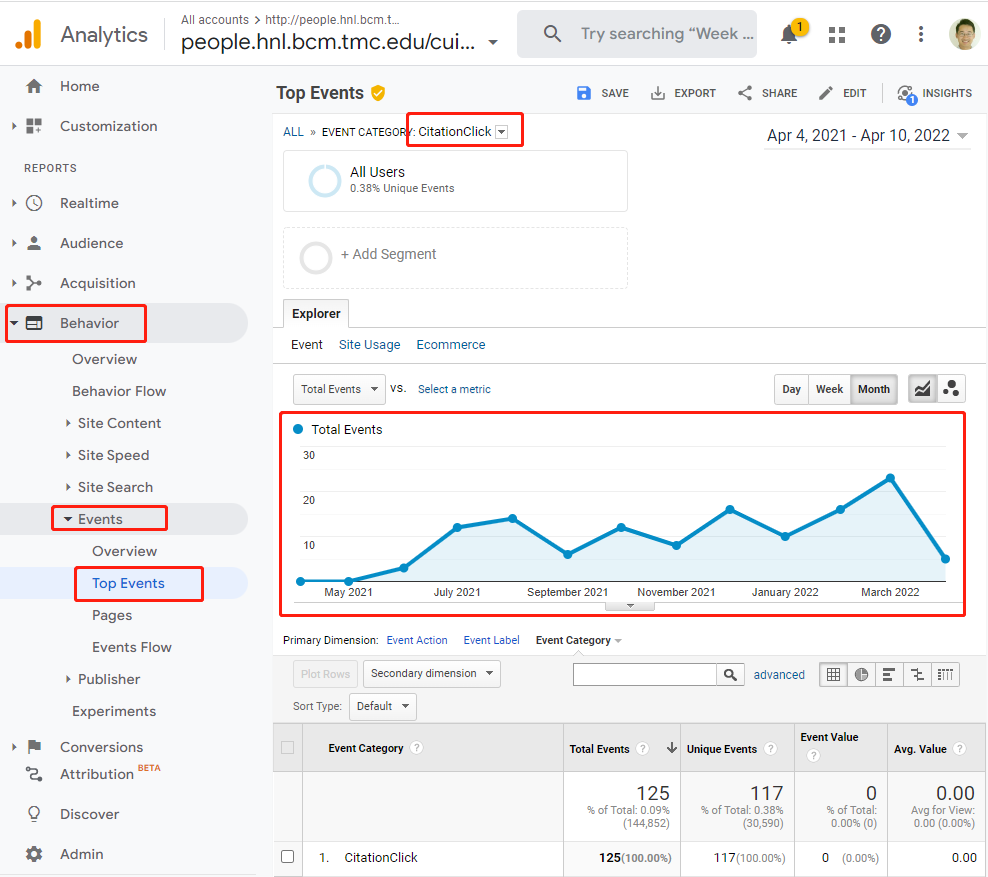
If you would like to show your citation library on your website, please don’t hesitate to contact us.